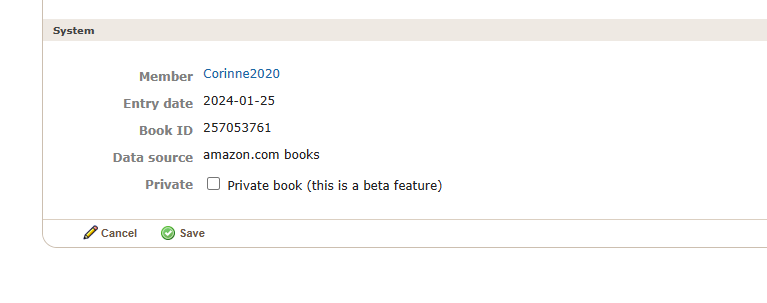Wee Save button frustration
ConversesTalk about LibraryThing
Afegeix-te a LibraryThing per participar.
1Corinne2020
It's not just me, right? I'm not the only one with imperfect aim?
I make my edits and if I don't perfectly click the little green "save" button, the screen still changes and all my edits aren't saved. :(
A safety pop up of "you know your changes won't be saved?" would be appreciated!
I make my edits and if I don't perfectly click the little green "save" button, the screen still changes and all my edits aren't saved. :(
A safety pop up of "you know your changes won't be saved?" would be appreciated!
2waltzmn
>1 Corinne2020:
Can you tell us which page or activity you are talking about? Because I have no clue based on the (lack of) details you provide.
Also, just in case, it is always a good idea, when discussing a a behavior of the site, to say what device, you are using, which OS, and (if relevant) which browser. Because a lot of things about the size of a button or the like will depend on the devise you are using.
So you might say that you are on the "Edit your book" page and (the following are my personal example):
ARM Mac
MacOS Ventura 13.6.3
Firefox 122.0
Can you tell us which page or activity you are talking about? Because I have no clue based on the (lack of) details you provide.
Also, just in case, it is always a good idea, when discussing a a behavior of the site, to say what device, you are using, which OS, and (if relevant) which browser. Because a lot of things about the size of a button or the like will depend on the devise you are using.
So you might say that you are on the "Edit your book" page and (the following are my personal example):
ARM Mac
MacOS Ventura 13.6.3
Firefox 122.0
4gilroy
You can click anywhere from the green check to the end of the word "Save." Never had issue.
Plus there is one at the top of the page or bottom of the page.
Plus there is one at the top of the page or bottom of the page.
5Corinne2020
okay that is a good tip. I think I'm hitting to the left a "little" sometimes. Knowing I should aim for the right side is a change I can make.
6CDVicarage
>1 Corinne2020: I have done it many times and it is very annoying, isn't it? But it's my own fault, I suppose!
7waltzmn
>3 Corinne2020: next time I'll go talk to a mirror.
Actually, I agree with you; that button is too small -- though it evidently gives you more trouble than it gives me. But it's not the only small button on LT, so I didn't know.
I'd suggest writing it up as a Feature Request. There is certainly room for a bigger button!
Actually, I agree with you; that button is too small -- though it evidently gives you more trouble than it gives me. But it's not the only small button on LT, so I didn't know.
I'd suggest writing it up as a Feature Request. There is certainly room for a bigger button!
8Corinne2020
>6 CDVicarage: thanks
>7 waltzmn: thanks. "Feature Request", posting there may be a productive use of my frustration. Based on gilroy's comment, changing the display could be a possibility. Sounds like we have a bigger target area than I realized.
>7 waltzmn: thanks. "Feature Request", posting there may be a productive use of my frustration. Based on gilroy's comment, changing the display could be a possibility. Sounds like we have a bigger target area than I realized.
9waltzmn
>8 Corinne2020: Sounds like we have a bigger target area than I realized.
Which might be why it gave you more trouble than me. :-)
But if the current design causing confusion, then it's a logical thing to change. And the site is gradually being reworked -- I'm a bit surprised that hasn't been addressed. A Feature Request might get them thinking about it. Or at least let us find out how many people are having trouble with it.
Which might be why it gave you more trouble than me. :-)
But if the current design causing confusion, then it's a logical thing to change. And the site is gradually being reworked -- I'm a bit surprised that hasn't been addressed. A Feature Request might get them thinking about it. Or at least let us find out how many people are having trouble with it.
10conceptDawg
This will get a facelift very soon and you'll get a full-sized button.
11Corinne2020
>10 conceptDawg: *cheers* ty for letting me/us know.